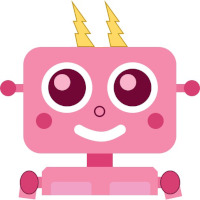An overpayment occurs where Housing Benefit is paid to which there is no entitlement. This could occur following delayed notification of a change in circumstances, e.g. increased earnings, addition to the household, starting work or a change of address.
Normally, any overpayment will need to be repaid, but where it occurred because of an official error, whether on the part of the Council or the Department for Work and Pensions, and the person receiving the money could not reasonably have been expected to know that they were being overpaid, then the Council may not ask for the money back.
Normally, the person who was responsible for the overpayment occurring will be asked to repay it. Sometimes the law requires some other person to repay it, especially where it occurred due to a fraudulent claim. Where a landlord is receiving payments of his tenant’s Housing Benefit and was aware that the tenant’s circumstances had changed but failed to notify the Council, the landlord may be required to repay the resulting overpayment.
If you don’t agree with the Council’s decision on repayment of an overpayment, you may ask for a Statement of Reasons and then appeal to the independent Appeals Service.
An overpayment may be recovered by any of the following means:
From a tenant:
- By deduction from on-going Housing Benefit entitlement, at a rate set by law
- By deduction from other Social Security benefits
- By sending an invoice for payment
- If you are a tenant of a Registered Social Landlord (RSL), by debiting your rent account.
From a landlord:
- By deduction from benefit paid direct to the landlord, even if this is in respect of another tenant
- By sending an invoice for payment
If the overpayment is not repaid, the Council may take any of the following enforcement actions:
- Register the debt with the County Court
- Apply for an Attachment of Earnings or Benefit
- Register a Charge on your property
To prevent overpayments arising in the first place, always advise the Benefits Service promptly of any changes in your circumstances.